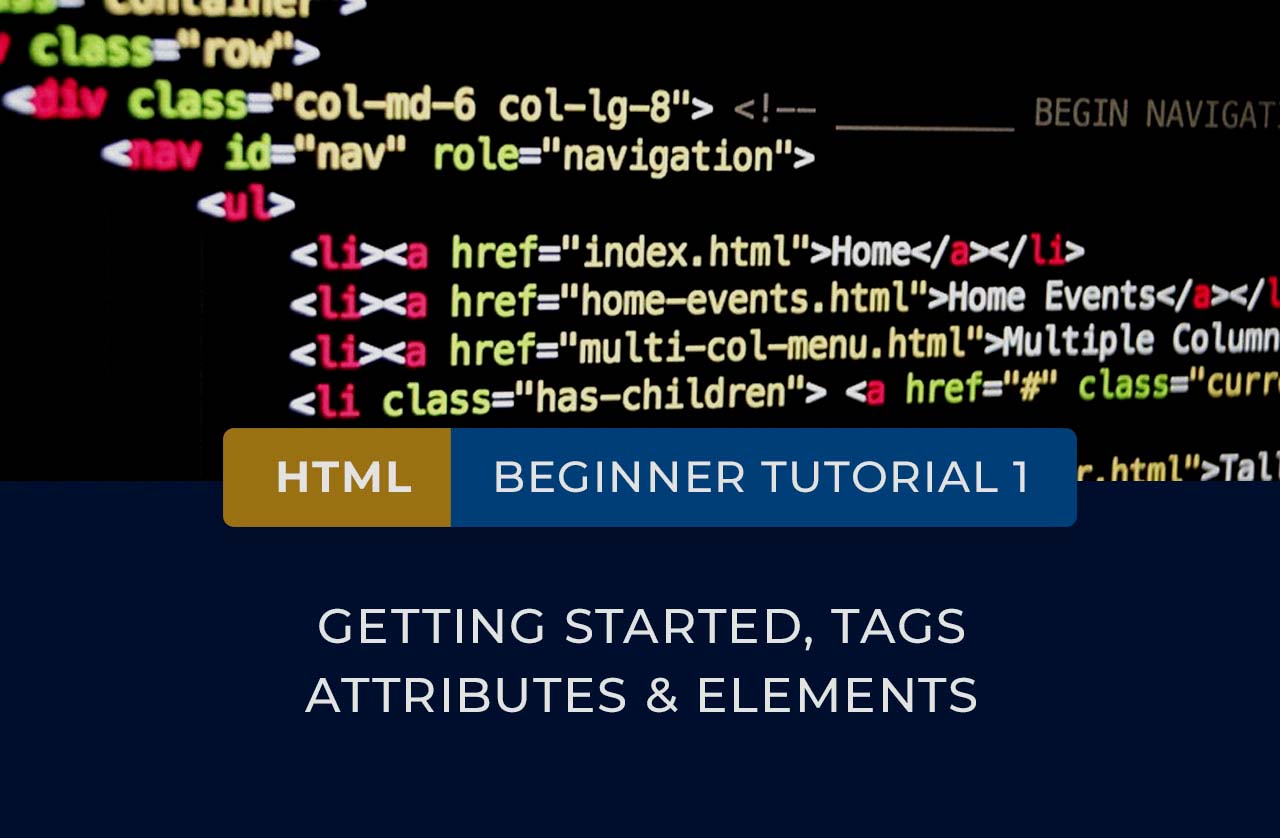
Start by understanding the structure of a web page and learn HTML tags, elements, and attributes.
1. Learn the basics of HTML:
HTML (Hypertext Markup Language) is the standard language used to create web pages. It provides the structure and content of a web page, including text, images, and other multimedia elements. To get started with HTML, follow these steps:
a) Understand the structure of a web page: A web page is made up of different elements, including headers, paragraphs, images, links, and more. These elements are arranged using HTML tags, which define the structure and content of the web page.
b) Learn HTML tags: HTML tags are used to define the different elements of a web page. For example, the <html> tag defines the start and end of an HTML document, while the <head> tag contains information about the document, such as the title, meta tags, and links to stylesheets and scripts. The <body> tag contains the main content of the web page, such as paragraphs, headings, images, and links.
c) Understand HTML elements and attributes: HTML elements are the building blocks of a web page, while HTML attributes provide additional information about an element. For example, the <img> element is used to display an image, and it has attributes like “src” (which specifies the location of the image file) and “alt” (which provides a text description of the image).
d) Practice coding: Start coding your first HTML document using a text editor or an IDE (Integrated Development Environment) like Visual Studio Code or Sublime Text. Begin by creating a basic HTML file with the <html>, <head>, and <body> tags, and add some text and images to the page using appropriate HTML tags and attributes.
e) Validate your code: Validate your HTML code using an online validator like the W3C Markup Validation Service to ensure that your code is error-free and conforms to web standards.
By learning HTML, you will be able to create and structure web pages with text, images, and multimedia elements. This is the first step towards creating a functional and visually appealing website.
f) Learn HTML5: HTML5 is the latest version of HTML and includes new elements, attributes, and APIs (Application Programming Interfaces) that make it easier to create dynamic and interactive web pages. Some of the new features of HTML5 include the <video> and <audio> tags for playing video and audio files, the <canvas> tag for drawing graphics, and the <input> tag for creating forms.
g) Use CSS with HTML: While HTML is used to define the structure and content of a web page, CSS (Cascading Style Sheets) is used to style and layout the web page. By learning CSS, you can add colors, fonts, backgrounds, and other design elements to your web page. To use CSS with HTML, create a separate CSS file or add inline styles to HTML elements using the “style” attribute.
h) Keep up with web standards: HTML is constantly evolving, and it’s important to keep up with the latest web standards and best practices. This includes understanding accessibility guidelines, semantic markup, and responsive design principles.
i) Learn from online resources: There are plenty of online resources available to learn HTML, including tutorials, blogs, videos, and courses. Some popular resources include Codecademy, W3Schools, and MDN Web Docs.
By mastering the basics of HTML, you will have a solid foundation for creating websites and web applications. With continued practice and learning, you can become proficient in web development and explore more advanced topics like JavaScript, server-side programming, and frameworks like React and Angular.
k) Use HTML templates: HTML templates are pre-designed web page layouts that you can customize to create your own website. Some popular HTML templates include Bootstrap, Foundation, and Materialize. Using templates can save you time and effort in designing and coding a website from scratch.
l) Optimize images for the web: Images can significantly impact the performance of a web page, so it’s important to optimize them for the web. This involves reducing the file size of images without sacrificing quality. You can use tools like Photoshop, GIMP, or online services like TinyPNG to optimize images.
m) Learn HTML email coding: HTML is also used to create email newsletters and marketing campaigns. However, email coding has its own set of limitations and best practices. Some popular email coding tools include Mailchimp, Constant Contact, and Campaign Monitor.
By following these steps, you will have a strong understanding of HTML and its role in web development. You can then build on this knowledge by learning other web development technologies like CSS, JavaScript, and server-side programming.
n) Learn about HTML forms: HTML forms allow users to input and submit data on a web page. Forms can be used for a variety of purposes, such as contact forms, registration forms, and search forms. To create a form, use the <form> tag and add form elements like <input>, <select>, <textarea>, and <button> to collect data. You can also use attributes like “action” and “method” to specify where the form data should be sent and how it should be processed.
o) Understand web accessibility: Web accessibility refers to designing websites and web applications that are usable by people with disabilities. This includes providing alternative text for images, using semantic markup, providing captions and transcripts for multimedia content, and ensuring keyboard accessibility. By making your web pages accessible, you can improve the user experience for all users and comply with legal requirements like the Americans with Disabilities Act (ADA).
p) Learn about web hosting and deployment: Once you have created a web page, you need to deploy it to a web server so that it can be accessed by others. This involves purchasing a domain name, selecting a web hosting provider, and uploading your web files to the server using FTP (File Transfer Protocol). You can also use web hosting platforms like WordPress, Wix, and Squarespace to create and host your website.
q) Practice building real-world projects: To solidify your knowledge of HTML and web development, practice building real-world projects like a personal website, a blog, or an e-commerce site. This will help you apply your skills and gain experience in designing and coding web pages.
By following these steps and practicing regularly, you can become proficient in HTML and web development. Remember to keep up with the latest web technologies and best practices to stay relevant and competitive in the field.
r) Use developer tools: Developer tools are built-in browser features that allow you to inspect and debug web pages. You can use developer tools to view the HTML and CSS code of a web page, test and tweak styles, and diagnose and fix errors. Popular developer tools include Chrome DevTools, Firefox Developer Tools, and Safari Web Inspector.
s) Understand the box model: The box model refers to how elements on a web page are laid out and sized. Every HTML element is considered a box, with properties like padding, border, and margin affecting its dimensions and position on the page. Understanding the box model is important for creating layouts and styling web pages.
t) Learn about responsive design: Responsive design is a technique for creating web pages that adjust to different screen sizes and devices. With responsive design, your web page will look good and be functional on a desktop computer, a tablet, or a smartphone. You can use CSS media queries and flexible layouts to create responsive designs.
u) Use HTML and CSS frameworks: HTML and CSS frameworks provide pre-designed templates, styles, and components that you can use to build a web page. Some popular frameworks include Bootstrap, Foundation, and Materialize. Using frameworks can save you time and effort in designing and coding a website from scratch.
v) Learn about web performance optimization: Web performance optimization involves improving the speed and efficiency of web pages. This includes reducing file sizes, minimizing HTTP requests, and using caching and compression. By optimizing your web pages for performance, you can improve the user experience and reduce bounce rates.
By incorporating these tips into your learning process, you can gain a deep understanding of HTML and web development. With practice, you can develop the skills and knowledge needed to create high-quality websites and web applications.
w) Use version control: Version control is a system for managing changes to your code over time. It allows you to track changes, collaborate with others, and revert to earlier versions if needed. The most popular version control system is Git, and you can use Git hosting platforms like GitHub and GitLab to store and manage your code.
x) Learn about search engine optimization (SEO): SEO is the practice of improving the visibility and ranking of a website in search engine results pages (SERPs). By optimizing your web pages for SEO, you can attract more organic traffic to your website. This involves using relevant keywords, creating high-quality content, and building backlinks from other websites.
y) Understand website security: Website security refers to protecting your website and its users from attacks and vulnerabilities. This includes using secure protocols like HTTPS, using strong passwords and authentication, and regularly updating software and plugins. By implementing website security measures, you can ensure the safety and privacy of your website and its users.
z) Stay up to date with the latest web development trends: The web development industry is constantly evolving, with new technologies and trends emerging all the time. Stay up to date with the latest web development news and trends by following blogs, forums, and social media accounts related to web development. This will help you stay relevant and competitive in the field.
In conclusion, learning HTML is an essential first step in web development. By mastering HTML and incorporating these tips into your learning process, you can gain the skills and knowledge needed to create high-quality websites and web applications. Remember to practice regularly, stay up to date with the latest technologies and trends, and continue learning and growing as a web developer.


