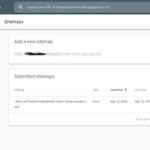What is WordPress: WordPress is an open-source platform that works to create any website, from a simple blog to a virtual store or a member portal.
Its popularity is undeniable: approximately 33.5% of websites on the Internet use WordPress. Within the CMS (Content Management Systems) market, the platform occupies 60.4% of the market. It is used by some of the most popular brands globally, for example, TechCrunch, BBC America, TechCrunch, Variety, Sony Music, and many more.
A little history of WordPress:
WordPress initially started in 2003 as a blogging platform, but it has evolved into a CMS (Content Management System) that works to create almost any type of project over time. Thanks to its flexibility and the fact that it is open-source software, it has become the most powerful and easy-to-use tool for creating a page or blog. WordPress is available in its full version (WordPress.org) as downloadable software installed on a self-hosted domain. It also has another much more limited web-based version (WordPress.com, which I do NOT recommend for your project. The real power is with WordPress.org.
The three most important components of WordPress that allow it to be such a powerful tool are:
Plugins: Plugins are kinds of software that increase the capabilities and possibilities of WordPress to unimaginable limits. Plugins are used to improve WordPress in different areas such as marketing, social media, security, SEO, web design, content, web traffic, etc
Widgets: Widgets are small pieces of information that are used in WordPress Sidebars. They help give the user more control over the design and content of their website or blog. Widgets can be expanded and used differently depending on the theme and plugins that are installed. For example, an email marketing plugin could include a widget to place on the sidebar to show subscription. As we already saw, we can use widgets in the sidebar, but some themes allow you to use custom Widgets in the Footer, in the header, or even use them to build a home page with different sections like in Genesis..
Topics: Themes are templates that are used in WordPress to modify the appearance and design of the site. There is countless free and “premium” (paid) themes that help adapt WordPress to any type of need and Web page type. It is best to invest in a “premium” theme as it offers many more design and customization possibilities. The premium themes that I recommend the most are:
Astra (or Astra Pro)
Divi
OceanWP
Jupiter
Studiopress (theme gallery)
Selvage actually DIY salvia. Selvage kitsch wayfarers Thundercats, cray squid tattooed hashtag. Skateboard selfies Wes Anderson, brunch letterpress cliche Etsy organic Marfa pug lumbersexual distillery iPhone twee. Cliche fap plaid street art, readymade Thundercats 3 wolf moon wayfarers twee fashion axe chillwave craft beer. Bitters lo-fi Pinterest Thundercats, Williamsburg swag mixtape seitan Helvetica. Crucifix direct trade whatever Odd Future. Portland Pinterest master cleanses Neutra, bicycle rights YOLO Brooklyn.
With the recent popularity of page builders such as Elementor or Beaver Builder, templates often function as the website’s basis and as an excellent complement to these powerful and flexible tools.
Don’t have a big budget? Use a free template.
If you want to test the platform or don’t have a big budget, I recommend using a free template. You won’t have as much flexibility, but it’s a great first step.
WordPress offers many advantages, among which are:
- It is very easy to learn how to use it and is available to any user
- To create a website, You need not any technical, programming, or web design knowledge.
- The user himself can do maintenance
- Installation and configuration in a few minutes
- Search engine friendly
- Many design possibilities
- It adapts to any type of need on the Web
It is not a matter of what type of website you want to create, WordPress Website is the best option to do it quickly and personalized.
You don’t need to spend thousands of dollars on a programmer or designer. This is the only thing for the beginner, you need to start using the platform is a web hosting account and a domain (approximately USD 20 more or less as per your resource and space).
How People Administered or Managed WordPress?
Everything is done from the main “Desktop” or Dashboard, in which you have everything to manage the different areas of WordPress and your website. Below you will see an image and its main components:
1. Desktop: It is the main window of the Desktop where you can see a summary of the published posts, recent comments, news from the world of WordPress, write a quick post, and much more. You can handle the things that appear in this at the top where it says “Screen Options”.
2. Updates: Everything you have with updating WordPress, themes, and plugins can see it here.
3. Tickets: This is where you add and edit new entries (or posts). If you are creating a blog, you will spend a great deal of time in this section.
4. Media: Add a new image, document, or even video.
5. Pages: In this section, you add more static pages that do not have a publication date like posts. They are widely used to create a corporate, business, or sales sites.
6. Comments: Manage the comments section, including editing, approval, spam, and trash.
7. In the image: you can see that it says “Genesis” this is the theme that I am using in the WordPress image. The options of the theme you are using will appear to modify aspects of design typography, structure, and much more.
8. Appearance: Here, you can edit and install new themes, modify the code or CSS to improve the design, change your site’s header, and background. You will also find the Widgets section.
9. WP Plugins: Install new plugins, check the ones you already have installed, remove the ones you don’t need, or you can also edit the code if necessary.
10. Users: Add new users, edit your profile, and manage the different people who have access to your site.
11. Tools: Check the available tools (some come with plugins) and import or export theme or document configurations from other platforms such as Blogger, LiveJournal, WordPress.com, or Tumblr.
12: Settings. Basic site configuration, writing, reading, comments, media, and permalinks.
Is WordPress easy to learn?
Very easy and fast! Unlike other development languages, WordPress does not require you to know programming or code. If you know how to send emails in Gmail, upload photos to Facebook, or use Excel, you can quickly and easily learn WordPress. The first things, step is to decide what type of project or site you want to create; then you need two essential components:
A Domain
A hosting account
After this, you install WordPress on your domain, and Congratulation, you can start testing it.
Resources to learn WordPress
How to create a website with WordPress
How to Create your Blog or website – Step by Step Guideline
What is domain and Hosting to run a website
How to Register a Domain name in NameCheap
After reading this article and the recommended links, you will have a better understanding of what WordPress is. How the WordPress platform works, how it is obtained, and everything related to its use.